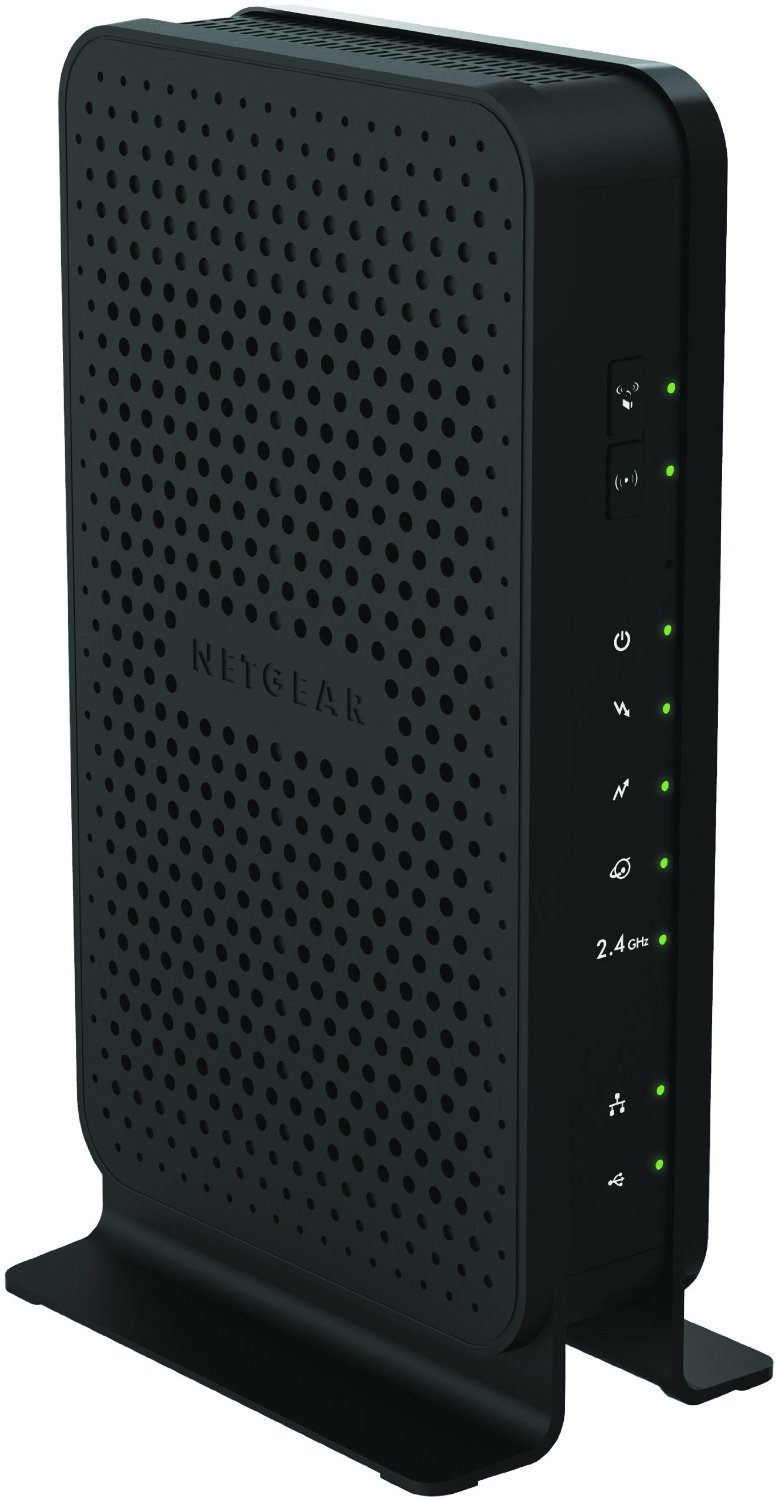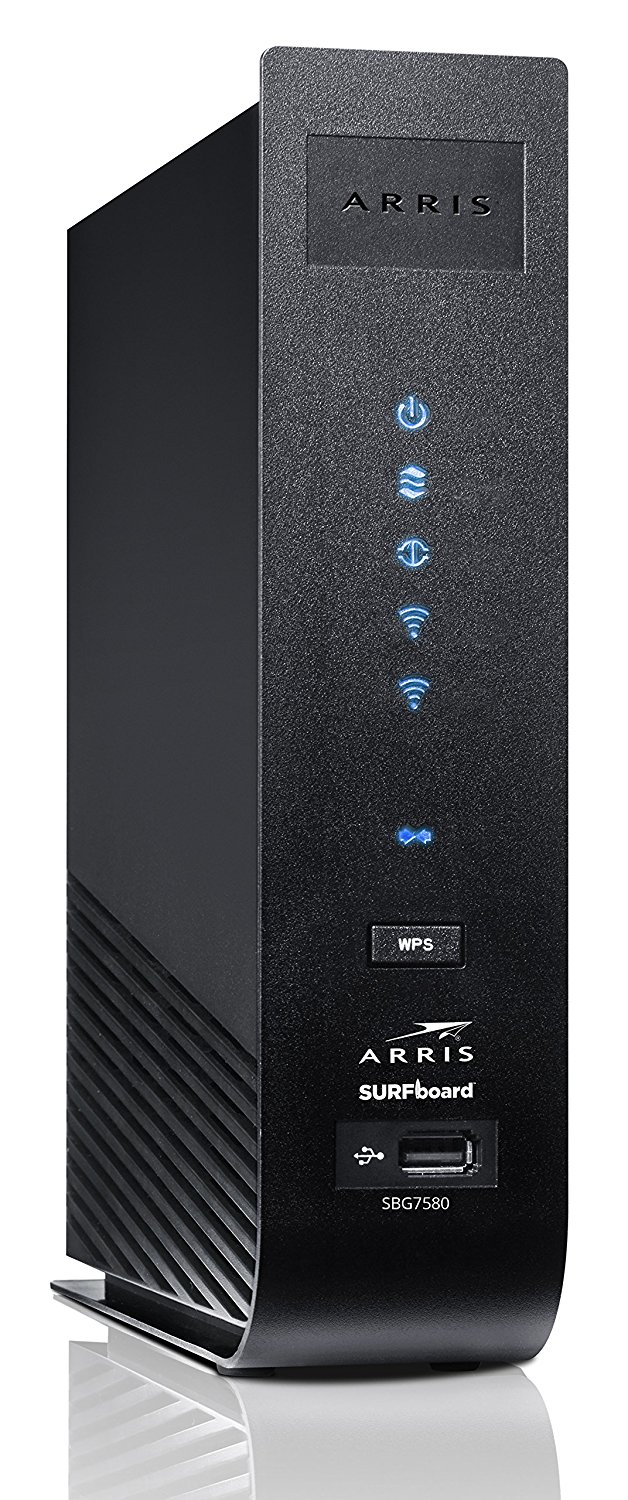20 Best Selling WiFi Routers Of All Time

20 Best Selling Wi-Fi Routers Of All Time
The always updated list of the 20 best selling wifi routers of all time based on the reviews of thousands of buyers.
Updated October 2017

A Quick Graph
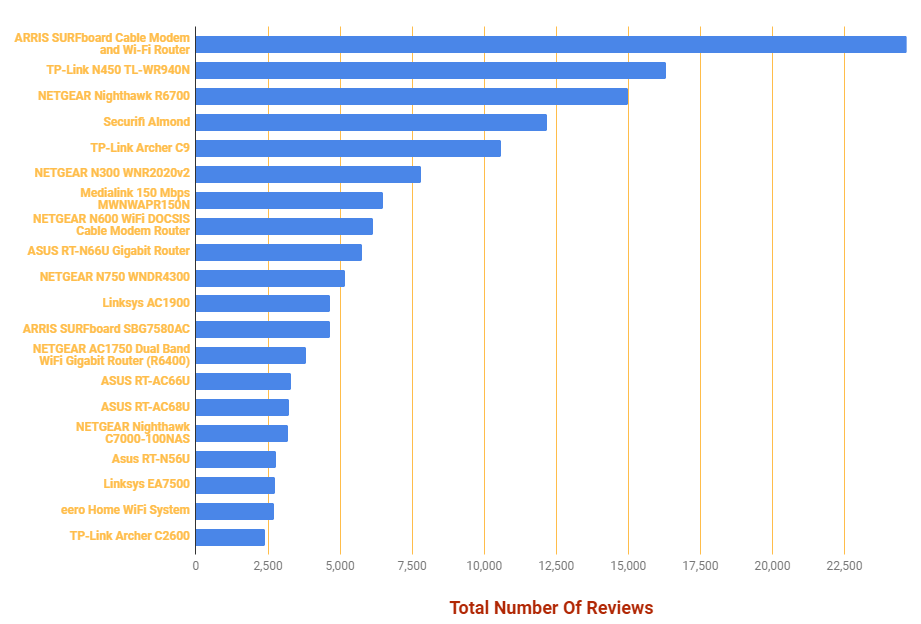
Intro
Since they hit the consumer market, wireless routers have evolved from being just “wireless routers” pumping wireless signals to more sophisticated devices that can even run an entire plex media server as an extra feature.
So why are there huge price differences in those routers? It can be very confusing for the non tech savvy who just wants to buy a good wireless router…
In this article, we are going to help clear the confusion by listing the key features of the 20 best selling wireless routers of all time according to the world’s #1 online retailer, Amazon… After all it makes sense to take Amazon as a measure of the market after years and years this technology has been out.
Note : The prices for all the routers on this page start from $30 and up to $400!
Key Points To Consider
Star Rating (At the time of writing)
The average rating of the device.
Number Of Reviews (At the time of writing)
The total number of reviews that the device has received.
Price (At the time of writing)
Of course, price vs features is one of the most important factors!
Dual Band / Single Band
In a nutshell, it means the wireless frequencies supported by the router, most routers in the market operate on two frequencies : 2.4 & 5 GHz bands.
Wireless Standards Supported
The wireless standards supported by the device (802.11ac, 802.11b/g/n, 802.11a)
So what is the difference between 2.4 & 5 GHz routers?
To make a long story short:
-The 2.4 GHz provides more range and is better at penetrating obstacles like walls (pure physics, if you are interested it’s because the wavelength on the shorter frequency is much longer so it’s more able to penetrate objects, click here for more info)
–The 5 GHz band does not provide more range like the 2.4 GHz band but indeed it provides more speed (again, pure physics… It’s because the frequency is higher so the wavelength is short so ultimately we have a higher rate of 0’s and 1’s per second).
-The 5 GHz band is less prone to interference at this time because there aren’t many devices that use the 5 GHz frequency while the 2.4 GHz band is being used by various types of devices including microwaves and cordless phones and also it is more likely that your neighbours are using 2.4 GHz wifi and they have not yet upgraded to 5GHz 🙂
Keep in mind that the speed factor we are talking about here will not matter much when it comes to your internet, the internet or WAN (Wireless Area Connection) speeds are normally much slower than home wifi speeds (makes sense, right?) so ultimately keep in mind that upgrading your router will not speed up your internet if the bottleneck is your ISP!
Custom Router Firmware
Some of the routers listed here are supported by open source custom router firmware like DD-WRT, most users will not need to install custom router firmware but the advanced users who need more capabilities will definitely need to.
Why install custom router firmware?
Sometimes the stock firmware that comes with the router is limited in capabilities, installing a custom router firmware enables some extra features that will change your router from a regular “home router” to a “professional router”, in other words you can increase the value of your router from under $100 to a multi thousand dollars router… sounds cool, right?
Below is a list of some of the capabilities that can be unleashed when installing a custom firmware like DD-WRT (The one i flashed on my ASUS RT-66U):
- Allows you to setup a VPN with OpenVPN.
- Control the antenna transmission power.
- More advanced enterprise like capabilities like changing the default gateway advertised by DHCP.
- Use many free dynamic DNS services, usually more than what’s allowed by stock firmware.
- More advanced routing & VLAN options.
- Enable guest wifi network if not supported by stock firmware.
- Enabling simple firewall support & ad-blocking capabilities.
- Many more features, take a look at the DD-WRT FAQ.
There are other open source firmwares like Tomato USB, OpenWRT & there are also online communities for supporting custom firmware on certain routers like myopenrouter specific to Netgear.
So, let’s start!
#1
|
||||||||||
|
Rating: A good wireless router and cable modem 2 in 1 combo. If you are in the market for both a cable modem and a wifi router, then this one will not let you down, 24k reviews and 4 stars don’t lie! The downside here is that it’s not compatible with some providers like AT&T and Verizon… Also there is no support for the new 802.11ac wireless standard do don’t expect to get the maximum speed supported by today’s cutting edge routers… Anyhow it’s a good bang for the buck considering that a router and cable modem combo from Arris or Netgear that supports 802.11ac will cost much much more (like $80 more!) |
|
|||||||||
|
||||||||||
#2
|
|||||||||||||
|
Rating: A cheap simple router for anyone who doesn’t care much about the features… As expected with this price tag, 802.11ac is not an option which means that if you are upgrading your router to get some extra speed then this wouldn’t work… On the other hand, it looks like it is supported by custom firmware DD-WRT so this opens the door to supercharging the router a bit. |
|
||||||||||||
|
|||||||||||||
#3
|
|||||||||||||||||
|
Rating: A beautiful router that is highly advanced, easy to setup but not too expensive compared to high end routers… The Genie app and setup wizard make it super easy to get this thing working… As expected with a middle priced Netgear router, this one is supported by open source firmware DD-WRT among others, even if you do not wish you flash a custom firmware then do not worry! The stock firmware is really nice with a beautiful looking interface that provides a myriad of features including guest wifi network and other useful features out of the box. |
|
||||||||||||||||
|
|||||||||||||||||
#4
|
|||||||||||||
|
Rating: A good router that doesn’t offer much when it comes to the wireless itself as it does not support the latest 802.11ac standard but it has a beautiful touch screen for easy setup and integrates with Amazon Alexa… To be honest it sounds a bit too expensive for the features provided when it comes to the wireless protocols supported… the good side is that it looks very good and one of the very few routers i have ever seen that comes with a beautiful touch screen, it will just look cool in your living room (or any other room for that matter 🙂 ) |
|
||||||||||||
|
|||||||||||||
#5
|
|||||
|
Rating: A router that supports 802.11ac and is also supported by custom firmware like DD-WRT… The TP-Link Archer series is one of the most reputable router series on the market and one of the most reviewed as well, if you like TP-Link then this is a good router that supports the latest wifi standard for a good price… Even if you do not want to install custom firmware then it is good to be able to install it when and if you need it. |
|
||||
|
|
||||
|
|
||||
#6
|
|||||
|
Rating: A router in its simplest form, very affordable but not many features, It doesn’t also seem that you can install custom firmware on this one (at least DD-WRT) but good luck finding support for that… Since this is the 2nd cheapest router on our list as it costs less than 10 cups of coffee at Starbucks, this is recommended for anyone who just wants a basic router, the upside is that it comes from Netgear too! |
|
||||
|
|
||||
#7
|
|||||
|
Rating: Again, like the Netgear N300 above, another simple router… This is the cheapest router on our list and it is recommended for anyone who just wants some simple wireless and doesn’t care about the features, should also work great as an access point to add coverage to that attic or the garage, if you run an ethernet cable to there of course! |
|
||||
|
|
||||
#8
|
|||||
|
Rating: A 2 in 1 cable modem + wifi router combo that comes from Netgear, looks cool but don’t expect much on the wireless side as it does not support the latest 802.11ac technology… This one falls in the same price range like the #1 Arris router on our list but has two less gigabit ethernet ports… anyhow if you want a cable modem and a router in one and prefer to go Netgear without paying extra $100 for 802.11ac then this is a good choice for you. |
|
||||
|
|
||||
|
|
||||
#9
|
|||||
|
Rating: A highly recommended dual band router, very good coverage on the 2.4 GHz band… Also in case you are an advanced user and need more features, you can flash it with custom firmware like DD-WRT. The only downside here is that 802.11ac is not supported but if you don’t care about that, then i highly recommend this router… I have been running an ASUS router in my living room for almost 3 years now and i can’t say anything else other than it’s perfection baked into a router! |
|
||||
|
|
||||
|
|
||||
|
|||||
#10
|
|||||
|
Rating: Again, a good router from Netgear but the downside here is that it does not support 802.11ac, it seems a bit pricey though… it is also supported by DD-WRT. |
|
||||
|
|
||||
|
|
||||
#11
|
|||||
|
Rating: A very powerful router from Linksys (a daughter of the well known Cisco), you get 802.11ac speeds, very good coverage and open source router firmware support (for example, DD-WRT) |
|
||||
|
|
||||
|
|
||||
|
|||||
#12
|
|||||
|
Rating: ARRIS appears again with a 2 in 1 cable modem and wifi router combo but this time not only with 802.11ac support but also with a much higher price, still one of the top best sellers in case you need both a modem and a router. |
|
||||
|
|
||||
|
|
||||
#13
|
|||||
|
Rating: One of the all time excellent routers from Netgear, excellent coverage, dual band, easy to setup and it looks cool as well. It comes with the beautiful Netgear Genie interface and an easy setup wizard and a ton of options… If you don’t like that you can always flash a custom firmware to get more sophisticated features. |
|
||||
|
|
||||
|
|
||||
|
|
||||
#14
|
|||||
|
Rating: A superb router from ASUS, this is the one i have been running in my living room for almost 3 years now, i have flashed DD-WRT custom firmware on it because i needed more features than could be provided by the stock firmware (but still the stock firmware was very good)… The coverage was more than awesome I didn’t even need to use an extra access point i had anymore… Highly recommended! |
|
||||
|
|
||||
|
|
||||
|
|||||
#15
|
|||||
|
Rating: The newer version of the RT-AC66U, it comes with a slightly better speed and two USB ports like the previous model but one of them is USB 3.0, in my opinion it’s worth the extra money if you plan on the AC-66U since you don’t buy a new router everyday. |
|
||||
|
|
||||
|
|
||||
|
|||||
#16
|
|||||
|
Rating: Another router + cable modem combo from Netgear, very well reviewed and very easy to set up with the Netgear Genie app. |
|
||||
|
|
||||
|
|
||||
|
|||||
#17
|
|||||
|
Rating: A dual band N router from ASUS, i wouldn’t personally go for this one because it does not support the AC standard so it’s slower than the other models RT-AC66U and RT-AC68U… Also the coverage of the aforementioned models is much much better. |
|
||||
|
|
||||
|
|
||||
#18
|
|||||
|
Rating: This one comes also in four variants with each one slightly faster than the other EA7300 (AC1750) EA7500 (AC1900) EA8300 (AC2200) EA9500 (AC5400) |
|
||||
|
|
||||
|
|||||
#19
|
|||||
|
Rating: Ah, finally the next generation of the wireless routers… The revolution of the mesh WiFi networks… it’s like having one router and multiple access points around your place but the best thing is that the mesh units function as one router on the same SSID (wireless network name) so you won’t have a weak signal and disconnection before connecting to a new AP (Access Point)… If you have a large home with lots of walls and can pay the extra for the luxury of the mesh then it’s highly recommended you go for it. |
|
||||
|
|
||||
|
|||||
#20
|
|||||
|
Rating: A good router from TP-Link with a good coverage and 802.11ac, This one offers similar features to the Netgear Nighthawk R6700 and R7000 & the Asus RT-ACxx series with a cheaper price tag… I’d personally go for the Netgear Nighthawk series because I tried them before, but it’s up to you. |
|
||||
|
|
||||
|
|
||||