Netgear Arlo Review – The Best 100% Wireless Security Camera

Arlo is wireless, so no surprise it can literally be put Neanywhere
Netgear Arlo Review
Before buying a security camera you should think about the features you really need, a security camera that is designed for home surveillance doesn’t need to be recording footage of what’s happening 24/7, what you actually need is to be able to record only when motion is detected and most importantly alert you via internet if there is anything interesting going on.
For a home security camera, we chose the Netgear Arlo, mainly because we wanted something wireless as anything else really would have been a headache to set up needing lots of wires installed & a power source to be available where you want to place it and therefore there is no advantage of mobility as we may need to occasionally re-position the camera to a different place.
Arlo Smart Home – 1 HD Camera Security System, 100% Wire-Free, Indoor/Outdoor with Night Vision (VMS3130-100NAS)
Amazon.com : Arlo Smart Home – 1 HD Camera Security System, 100% Wire-Free, Indoor/Outdoor with Night Vision (VMS3130-100NAS) : Camera & Photo
So we went for the Netgear Arlo, basically it’s a security camera system that consists of:
1)A base station which is a router like device and connects to the camera(s).
2)One or more cameras depending on what you need, you can connect up to four cameras to the base station without needing to pay extra for a subscription.
How The Arlo works:
When Motion Detection is detected, the camera records a video of a set duration (by default it is configured for 10 seconds), video is then uploaded to the cloud storage and a notification is sent via e-mail or push notification depending on the configuration set or you may choose to receive no notifications at all.
How long do the batteries last?
The camera operates using four CR123 batteries, how lond they last it depends on your usage… As we said before you don’t need to have the camera working all the time so the best scenario is setting a schedule for the camera to work on, for example set up the schedule to have camera detect motion at night only at a set time or even better you can set geofencing to have the camera work when you leave home which is detected by the GPS on your phone… As for our test, batteries last an average of one month when it’s set to motion detection and 10 second video recording at the front door at all time, which is pretty good as we have lots of motion on our front door! They can last more than that depending on how often it’s activated, the length of video recorded & the chosen video quality. Once the batteries are running low you get an e-mail notification to change the batteries.

Arlo Base Station is connected to your internet router via ethernet cable.
The cameras connect to the internet via the Base Station, which is like a router made for the cameras only, you connect the base station to electricity & to the router via ethernet cable, that’s it!
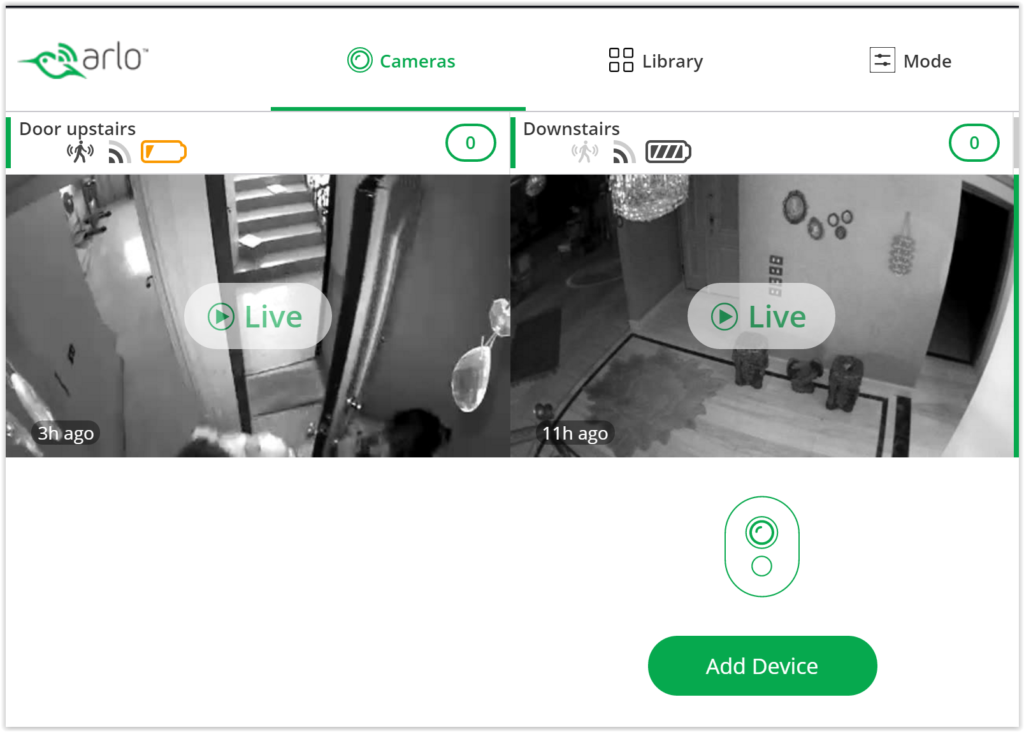
The Arlo application interface allows you to view live footage from all cameras connected.
Setting up the Arlo system is very easy and takes just 10 minutes:
1)Connect the base station to the router, power it on.
2)Install the Arlo application from Google Play Store or App Store.
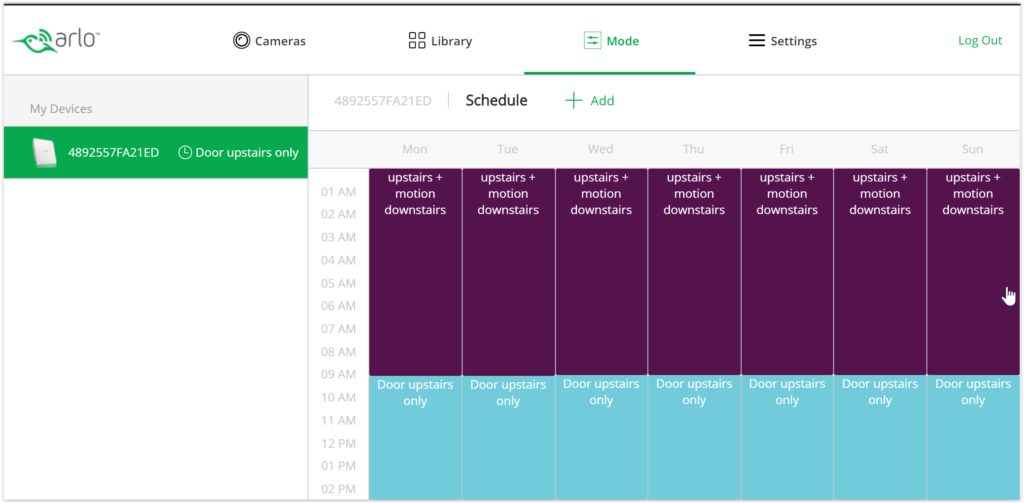
Setting up schedule mode can save battery and avoid recording unneeded videos.
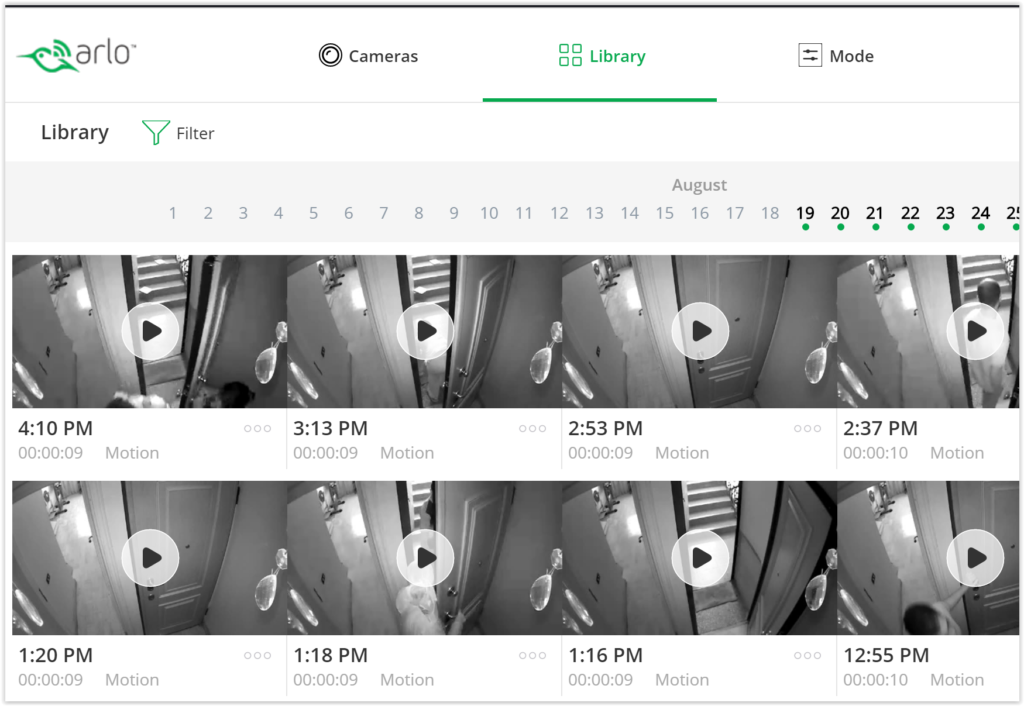
The free cloud storage plan stores videos for a week with an option to download them anytime.
3)Put batteries inside the cameras.
4)Position your cameras where you want activity recorded and you’re done!
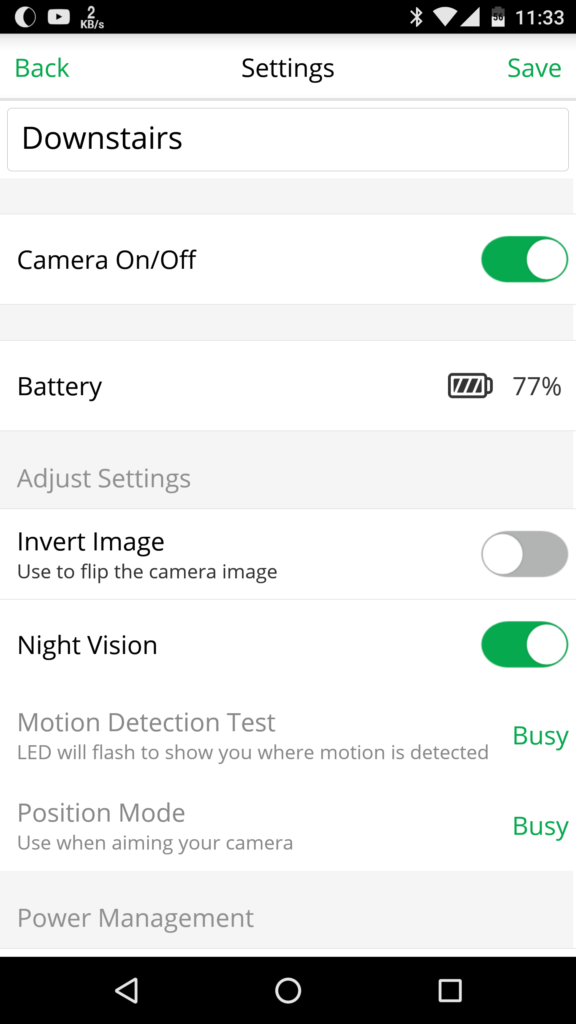
Everything can be configured from the mobile application, even when you are away from home
Of course more configuration can be done like fine tuning the camera sensitivity, schedules for when you want the camera to record and how to notify you etc.
There are multiple buying options for the Arlo, depending on the number of cameras in the package so it depends on your need but of course buying a bundle is cheaper than buying one now and adding more cameras later, you can add up to four cameras to each base station for free without needing to buy a subscription from Netgear.
Arlo Smart Home – 1 HD Camera Security System, 100% Wire-Free, Indoor/Outdoor with Night Vision (VMS3130-100NAS)
Amazon.com : Arlo Smart Home – 1 HD Camera Security System, 100% Wire-Free, Indoor/Outdoor with Night Vision (VMS3130-100NAS) : Camera & Photo
Summary:
The Arlo is a very good camera, wifi like a lot of wifi connected cameras but the edge it has over other cameras is that it is battery powered so it is totally wireless, easy to setup, supported by very good and maintained applications on Android & iOS, there were issues of camera disconnection in the past but they were fixed by a firmware update.
Pros :
- Battery operated, so no need to connect any wires to the camera
- Free one week cloud recording, so even if the camera is stolen the recordings are safe online
- All configuration can be done through the mobile application
- Motion sensing is very good with sensitivity adjustment
- Live stream the cameras from anywhere in the world
Cons :
- No audio capabilities.
That’s it for now, you should have at least a bigger feeling of security when you leave home unattended!
Any questions or help setting things up? Let me know in comments & thanks for reading!
